Better xCloud
Improve Xbox Cloud Gaming (xCloud) experience on xbox.com/play.
It also allows you to use Remote Play on the xCloud website.
-
Windows, macOS, Linux, SteamOS (Steam Deck)
-
Android, Android TV, Meta Quest VR headsets
-
macOS, iOS, iPadOS
-
LG TV
How to pick the best client for your device
Third-party apps
Will I get banned for using this?
No, it's safe to use. xCloud devs endorsed Better xCloud before and confirmed they "don't ban people for using a third party client or extension". As always, use it as your own risk.
Key features
-
Free and open-source
Totally free and open-source.
Also ads-free and tracking-free (except trackers from the xCloud website, but you can disable those). -
Safe to use
Never send your Xbox account or token to another website.
-
Remote Play support
Desipte its name, Better xCloud supports using Remote Play on xbox.com/play website at 1080p. You can even stream Xbox 360 games.
-
High visual quality
Enable 1080p resolution & high-quality codec profile on all devices (if supported).
-
Clarity boost
Use multiple methods to improve the visual quality of the stream to make it look clearer and sharper.
-
Local co-op support
Allow playing some xCloud games locally.
-
Mouse & Keyboard support
Allow playing with mouse & keyboard, either natively or virtually on desktop browsers and in Android app.
-
Touch controller
Allow playing with touch controls in all games
-
Custom touch controllers
Custom touch controller layouts for non-touch supported games
-
Taking stream's screenshot
Take screenshots of the stream with a single click.
Screenshots (Android app)
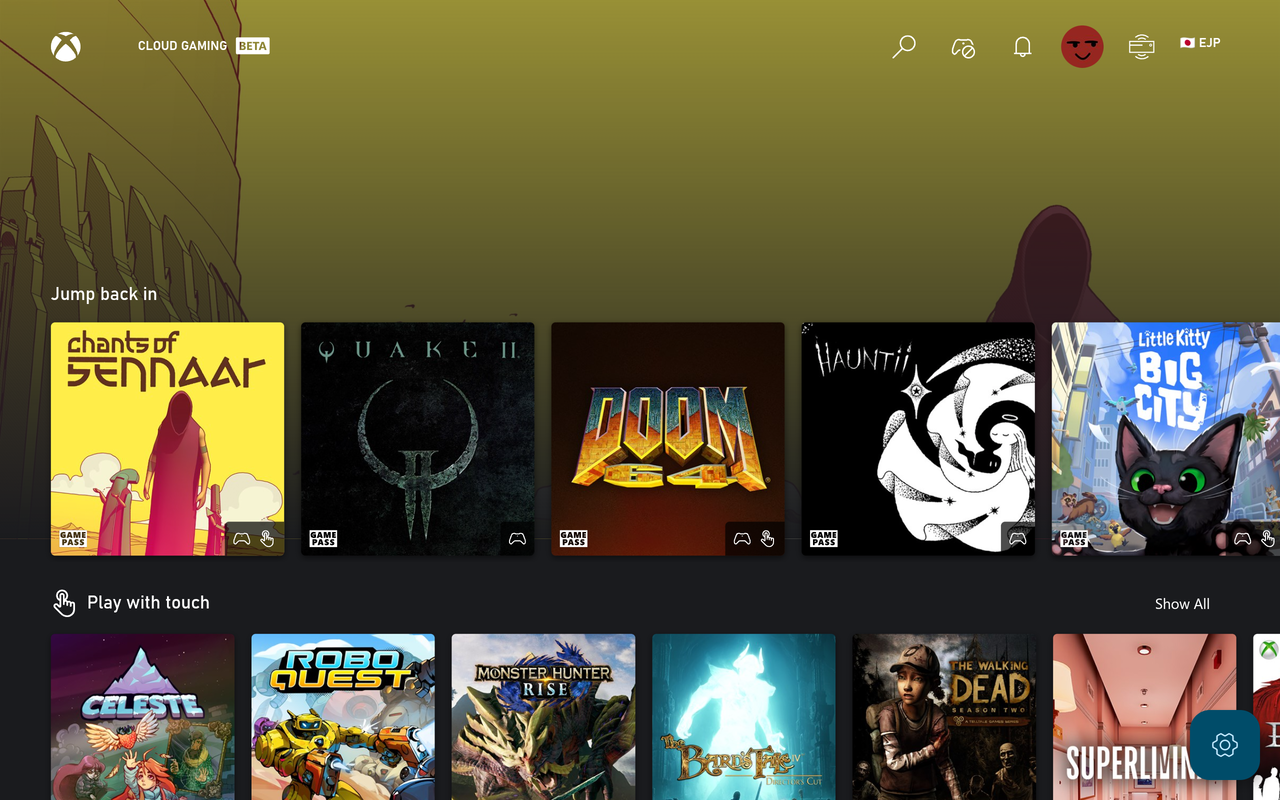
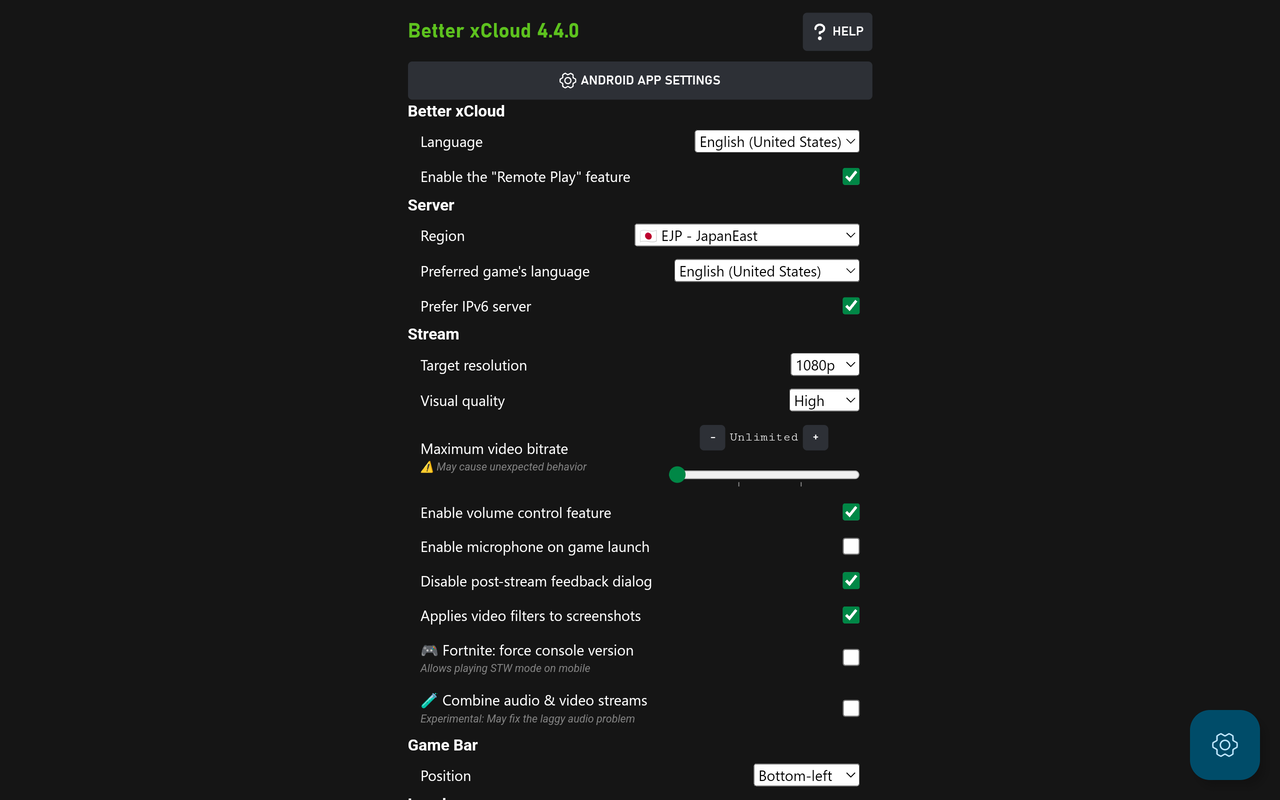
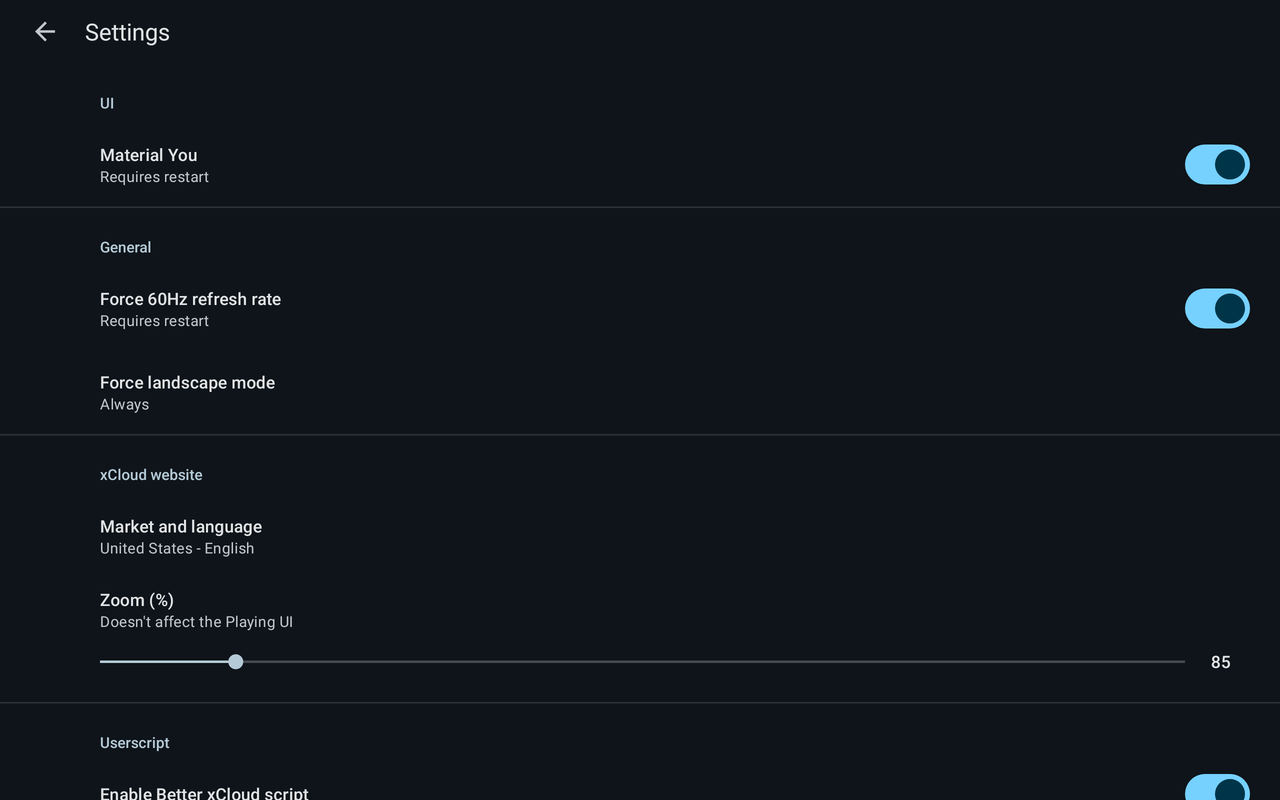
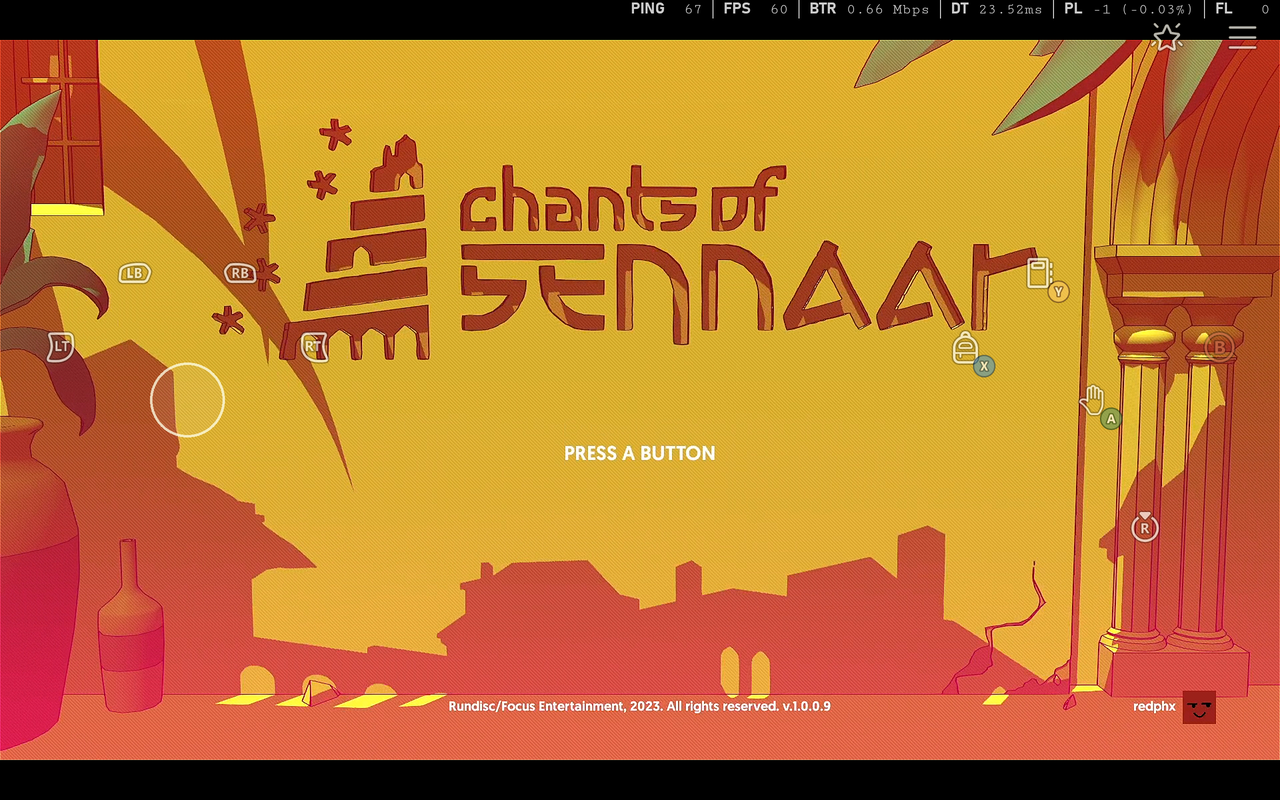
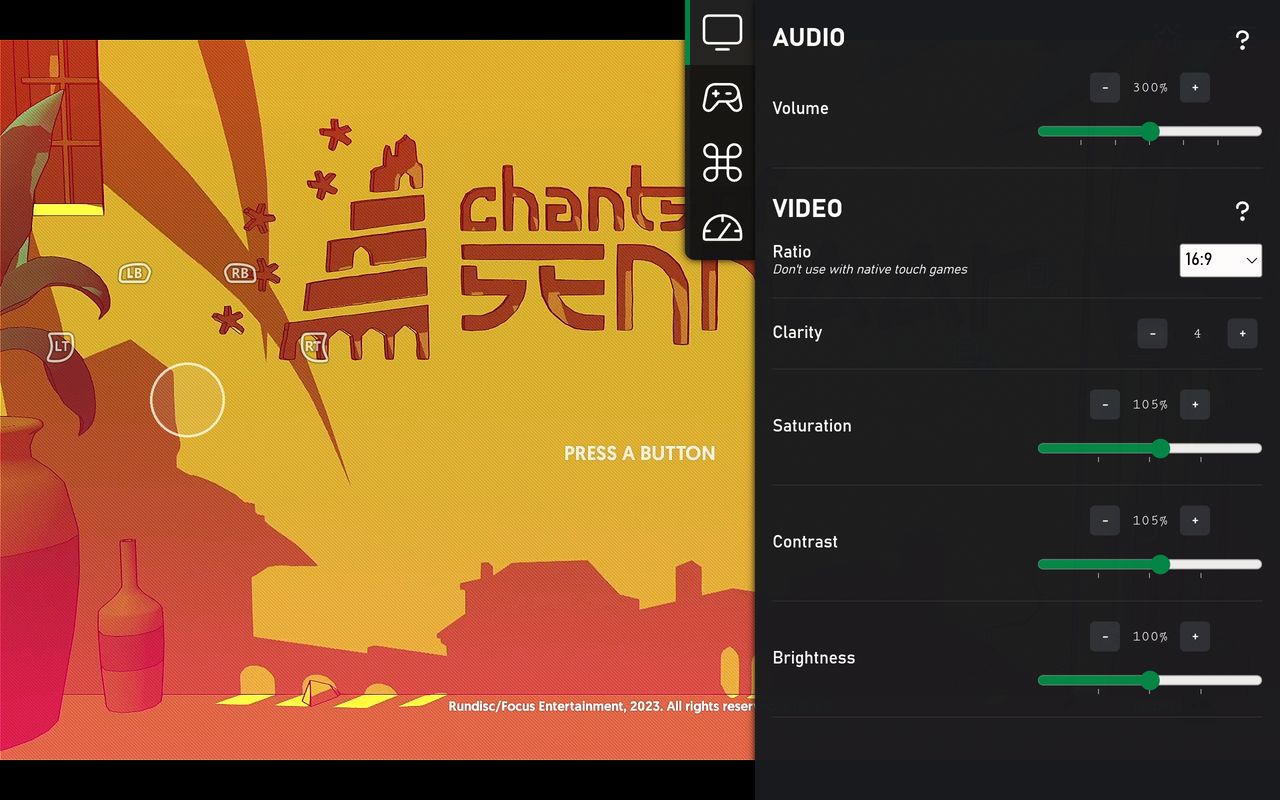
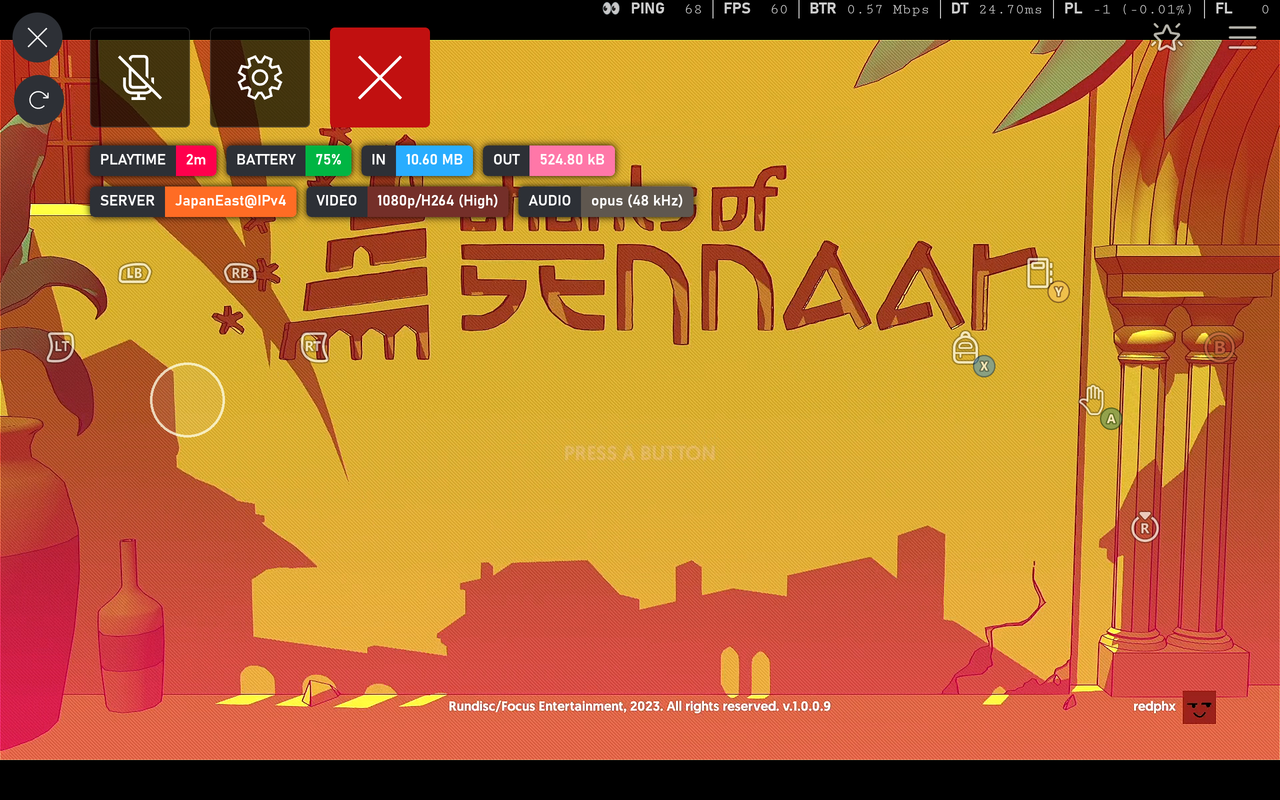
Disclaimers
- Use it at your own risk.
- This project is not affiliated with Xbox in any way. All Xbox logos/icons/trademarks are copyright of their respective owners.


