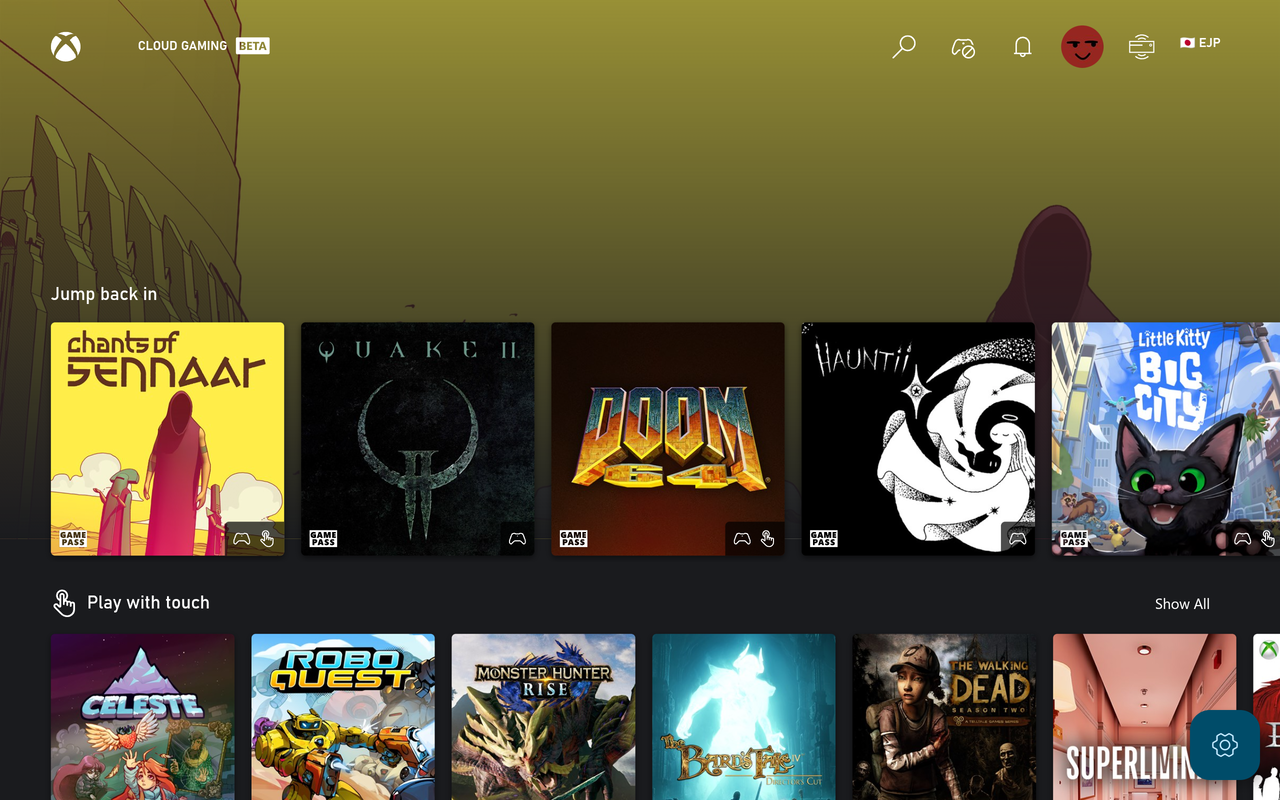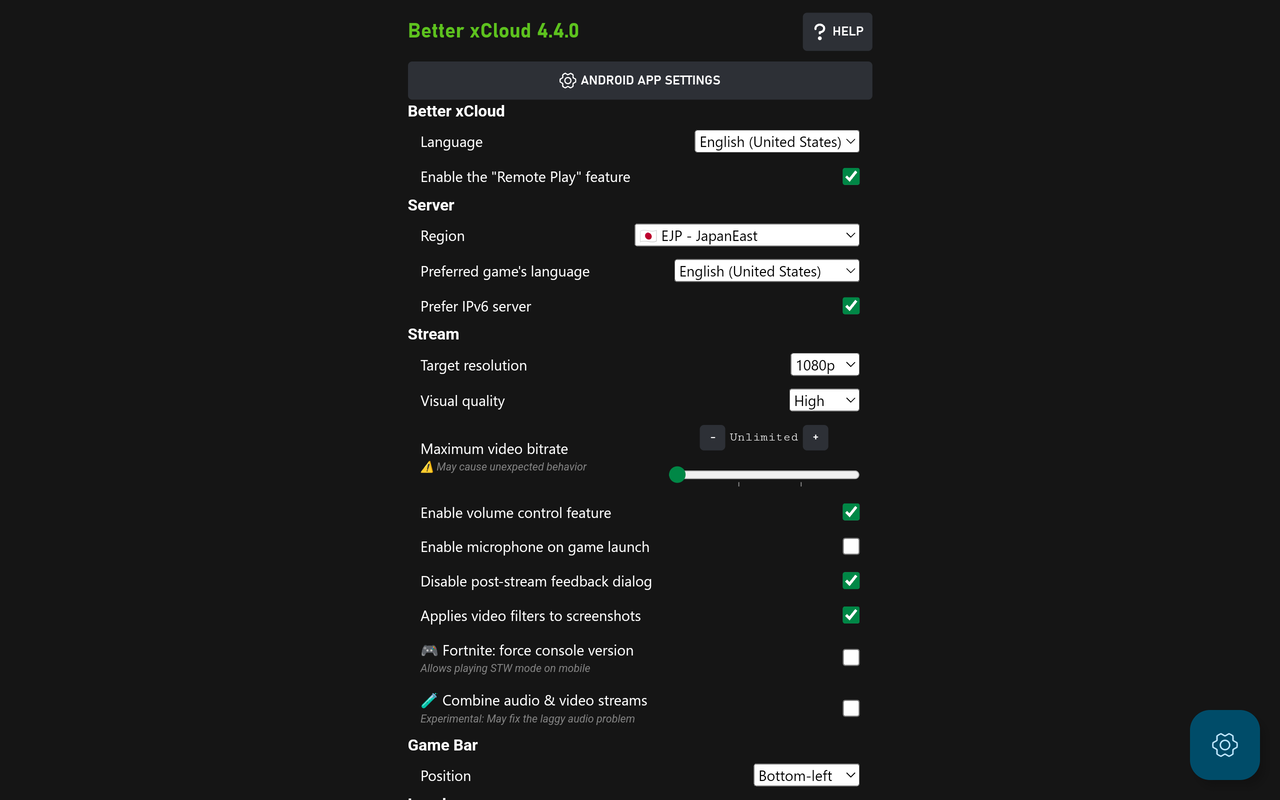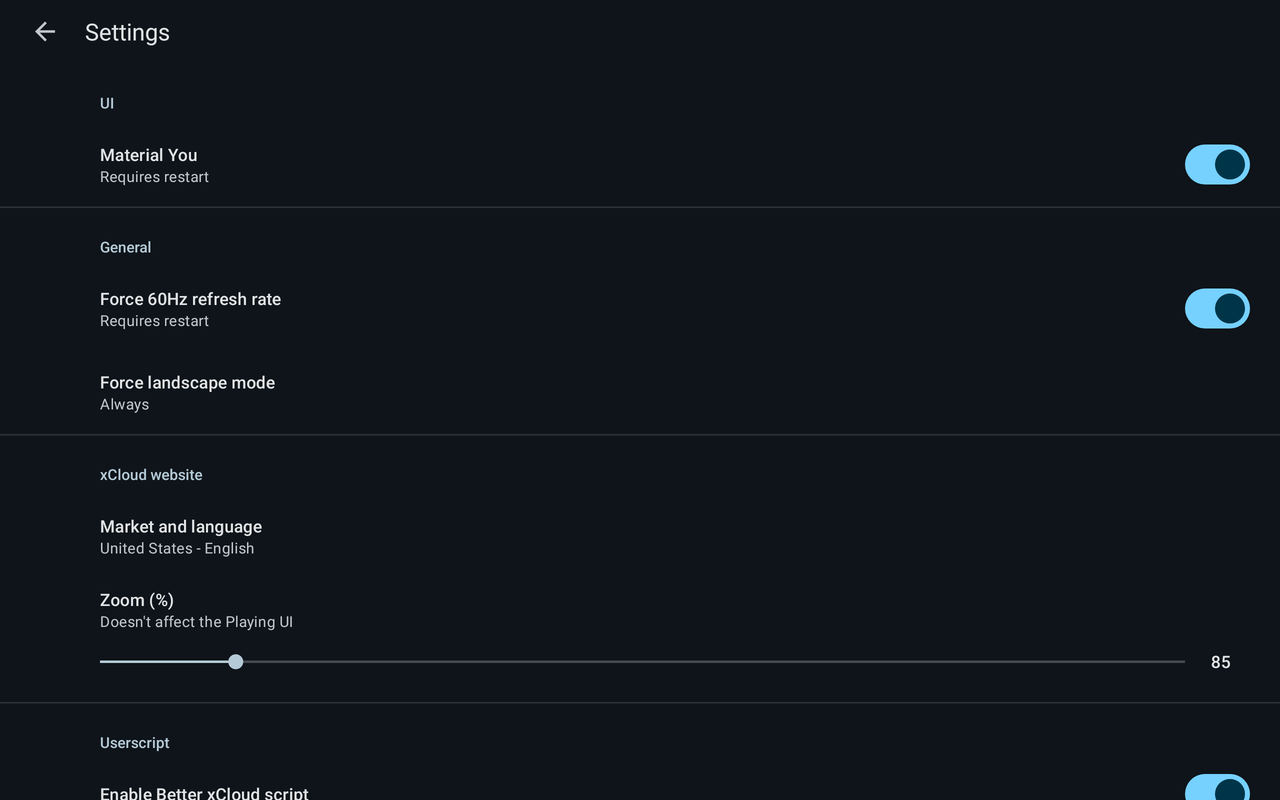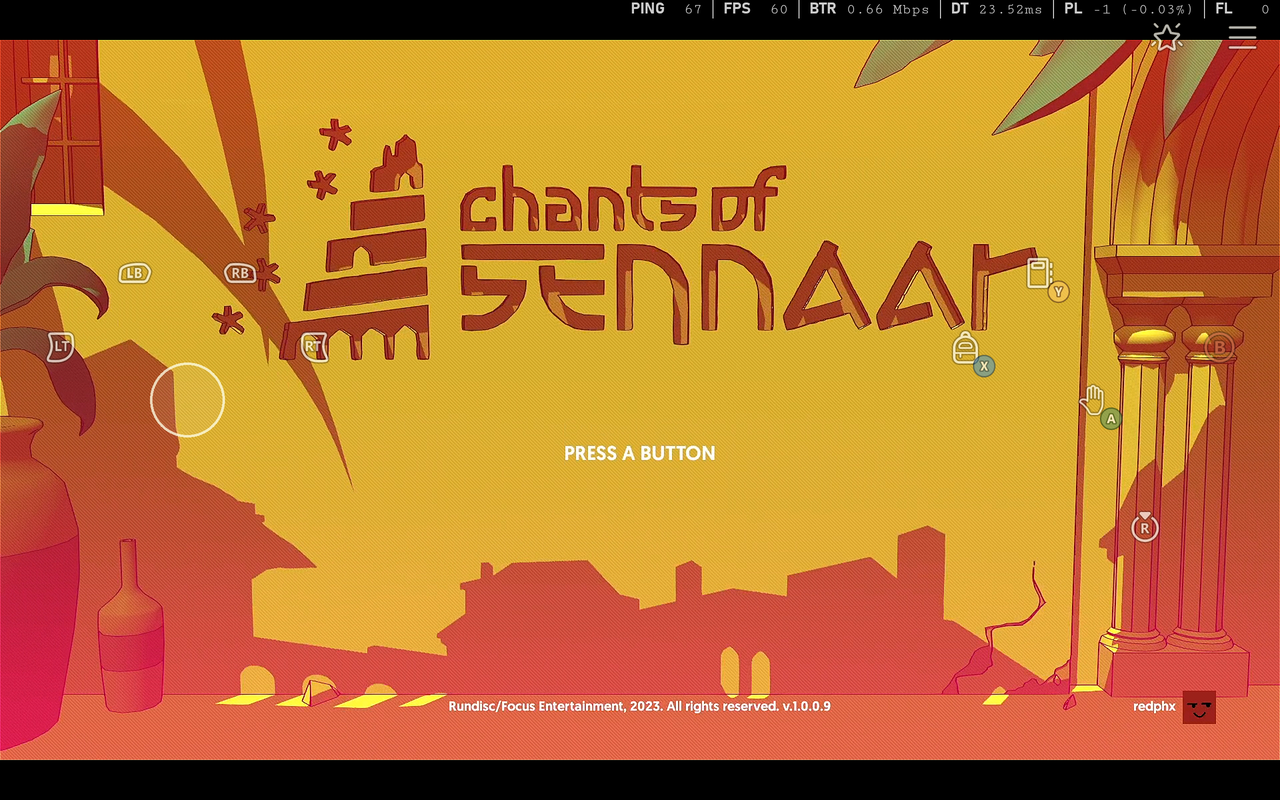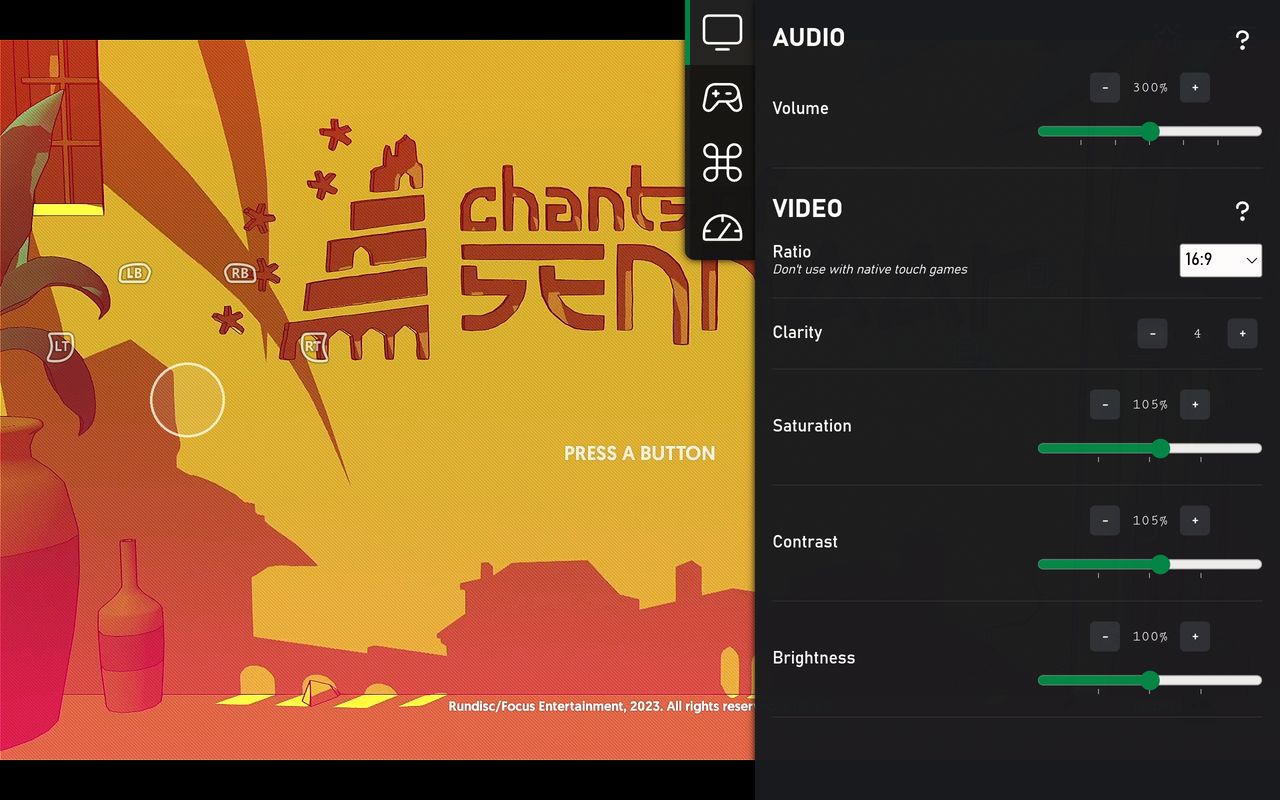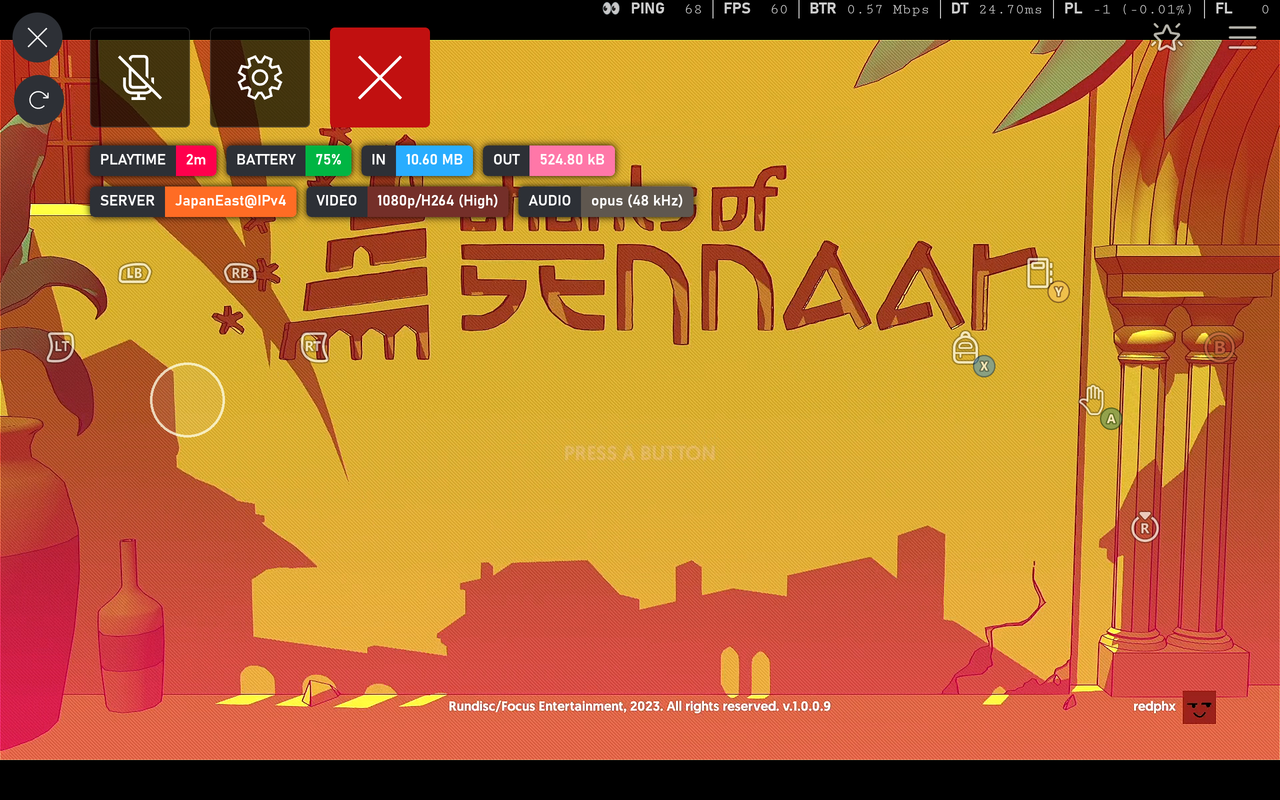How to install Better xCloud app for Android
Note
- I only distribute Better xCloud on GitHub, DO NOT download it on other websites or from unknown sources.
This app is a web app with the Better xCloud userscript intergrated.
Support most devices running Android:
- Android phones/tablets
- Android TVs
- Amazon Fire TV Stick 4K/4K Max
- Meta Quest VR headsets
- ...
Features
- Require Android 8.0 or later
- Small size (< 10MB)
- Still free and open-source (soon)
- Ads-free and tracking-free
- Support all features of the userscript
- Better performance and battery life
- Support custom userscript
Android app exclusive features
- 🔥 Support native Mouse & Keyboard
- 🔥 Support emulating controller with Mouse & Keyboard
- Better device vibration support
- Limits screen's refresh rate to 60Hz to save battery life
The Android app doesn't support installing extensions. If you need this feature, use Edge Browser instead.
How to install
Warning
⚠️ You're most likely to have problems with the stream if you're using a cheap phone or a cheap Android TV device. Read more.
In that case, use Edge Browser instead.
-
Download the APK file and install
-
Sign in
-
Click on the new < SERVER NAME > button next to your profile picture to adjust the settings
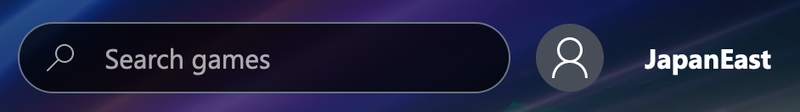
-
Enjoy
-
Check the Troubleshooting section below if you have problem with the app
Troubleshooting
- The stream is stuttering, it's unplayable.
Follow this guide to improve the performance.
FAQ
Screenshots