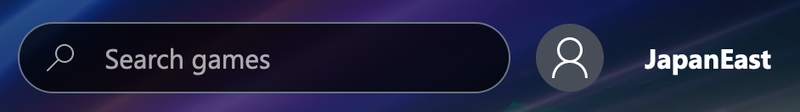Install Better xCloud on Android Browser
Tip
- It's recommended to try Android app first. Only use the browser method if you have performance problem with the app (especially on weak Android TV).
- It's NOT recommended to use Kiwi Browser as it has been discontinued.
Note
- I only distribute Better xCloud on GitHub, DO NOT download it on other websites or from unknown sources.
-
Install Edge Browser for Android
-
Install the Tampermonkey extension
- Open Edge Browser.
- Open Extensions manager > install Tampermonkey.
- Make sure Developer mode is enabled.
-
Install Better xCloud script inside Tampermonkey
Warning
You must install Better xCloud as a script inside the Tampermonkey extension, or it won't work!
-
Click on the new < SERVER NAME > button next to your profile picture to adjust the settings