Stream settings
Stream menu
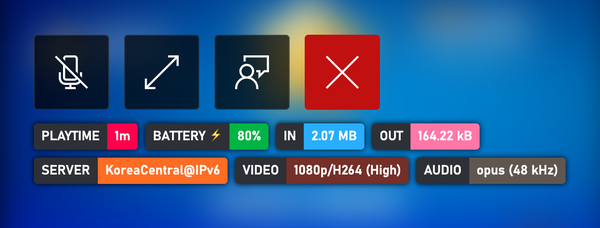
Display stream's statuses:
- Region/Server/Codec/Resolution...
- Current playtime of the session.
- Current battery level. Not working on some browsers.
- Estimated total data sent/received.
Audio
Volume control
- Boost stream's volume up to 600%.
Video
Renderer
Renderer/Clarity boost
Check this page for more info.
Change video's aspect ratio
Useful when you don't have a 16:9 screen
Adjust video filters
- Brightness/Contrast/Saturation.
Controller
Controller & device vibrations
- Control vibration settings.
- Adjust vibration intensity.