Virtual controller
Warning
- Only works on deskop browsers or Android app, as Safari iOS & Chromium Android don't support the Pointer Lock API.
- Disable/Remove other Mouse & Keyboard extensions first (if any).
- 100% free.
- No input lag.
- Works with every games.
- Key remapper & adjustable mouse sensitivities.
- Multiple presets.
Disclaimer
- Using this feature when playing online could be viewed as cheating (as it's basically the same as using XIM). You might get banned from the game if it has a mouse detection system.
- This warning applies to all remapping softwares/extensions, not just Better xCloud. You don't see this warning in other softwares/extensions doesn't mean it's safe to use.
How to use
-
Enable this feature first in
Better xCloud's Settings > Mouse & Keyboard > Enable Mouse & Keyboard feature.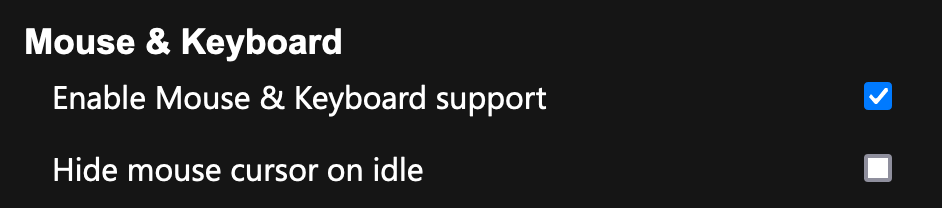
-
Play any game, then click on the message to lock your mouse and start emulating the controller.

-
Press
Escto release the mouse cursor and stop emulating the controller. -
Press
F8to toggle this feature (no moreClick to activatepopup).
Remapper
-
Open remapper in
... > Stream setting > Mouse & Keyboard tab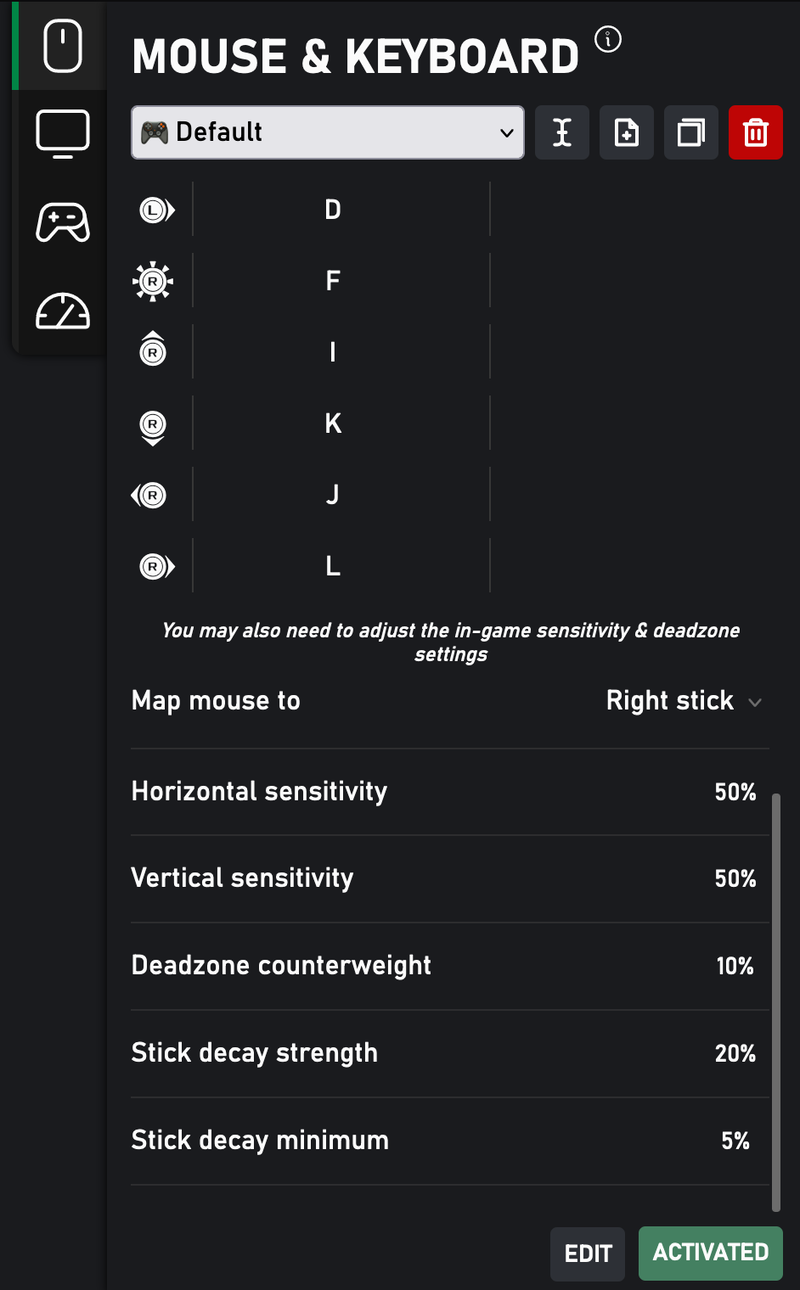
Presets
- Allow creating multiple presets for different games.
Keys
- Reserved keys:
F8Esc
- Right-click on a key to unbind it.
- Supported mouse buttons:
- Left/Right/Middle-click
- Scroll up/down/left/right
Mouse
Warning
You may also need to adjust the in-game sensitivity & deadzone settings.
- You can choose which analog stick the mouse is mapped to.