Stream stats

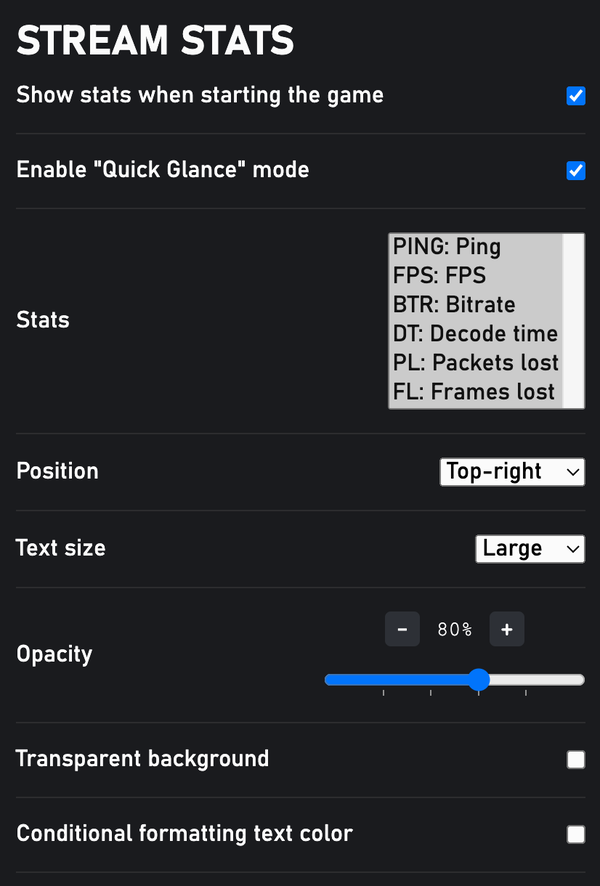
Note
Showing the stats bar may affect the performance of the stream & inscrease the battery usage.
- While playing >
...>Stream Stats. - Change settings by opening
Stream settingswhile playing. - This bar is updated every second.
- Quick glance feature: only show the stats bar when the System menu is expanded. The 👀 emoji at the beginning indicates that the stats bar is in the quick glance mode.
| Abbr. | Full name | Explain |
|---|---|---|
| PING | Ping | The number of seconds it takes for data to be sent from your device to the server and back over (the correct term is "Round Trip Time") |
| FPS | Frames per Seconds | The number of decoded frames in the last second of the stream (may not be the same as the FPS of the game) |
| DT | Decode Time | The average time it took to decode one frame in the last second (bugged on Android #26) |
| BR | Bitrate | The amount of data the server sent to your device in the last second |
| PL | Packets Lost | The total number of packets lost |
| FL | Frames Lost | The total number of frames dropped prior to decode or dropped because the frame missed its display deadline |
This info is provided by WebRTC API. You can use browser's built-in tool to see more info:
- Chrome/Edge/Chromium variants:
chrome://webrtc-internals - Firefox:
about:webrtc
Colors:
- Red = Bad
- Yellow = Okay
- Green = Good
- White = Great